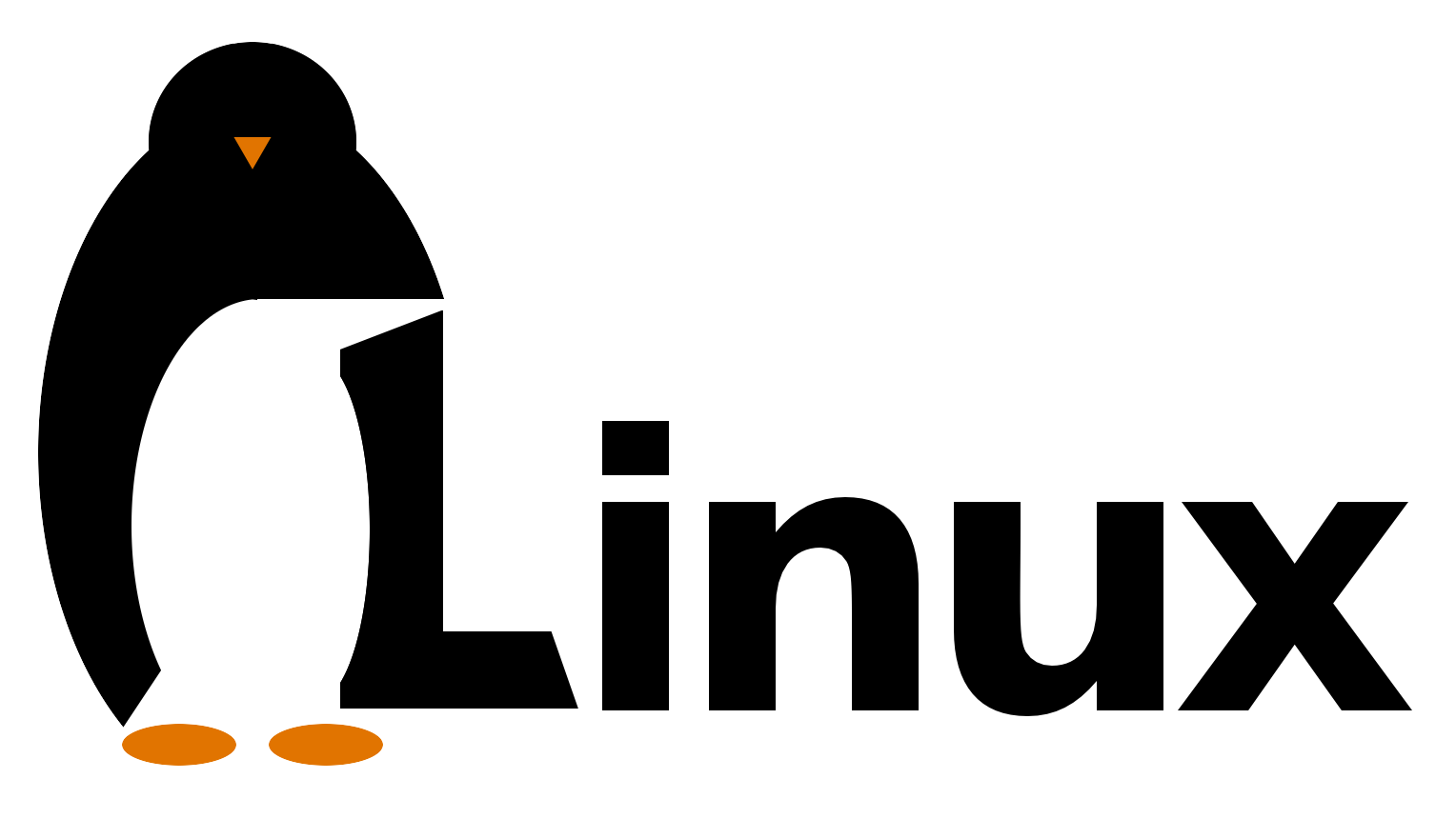
Experienced Linux users won’t be using YLMF Linux, having left the “
windows” experience behind long ago. But for those who’ve put off trying linux because they were afraid it was too different suddenly have a distribution (distro) that they’ll be able to understand. YLMF is so close in look and operation to XP that a shallow perusal offers little change from most users’ experience.
Similarities Between Microsoft Windows XP(r) and YLMF Linux
At a glance, they’re the same. The taskbar looks the same; the icons in the task manager are exactly the same, down to the network icon; the icons for “
My Computer,” “
Recycling Bin,” and “
My Documents” are exactly the same. YLMF even went so far as to give the OpenOffice.org (Ooo) suite mini-Microsoft-Office icons instead of Ooo icons – copyright infringement? – so that anyone unfamiliar with Ooo would immediately know the function of the new software.
Given a similar desktop wallpaper, anyone using YLMF Linux for the first time might not even realize they’re using linux. They even made sure right-clicking on the desktop gave the same menu as when right clicking on a Microsoft Windows(r) desktop, so changing the desktop background works the same way.
For end users who spend most of their time on the web (more and more people these days), it’ll take a while to realize it’s not Microsoft Windows(r), except for the lack of Internet Explorer (IE), but since Wine comes standard, loading IE isn’t that hard, either. For the linux initiate, using Wine might still be a stretch, but it’s there. Its integration and ease-of-use in YLMF isn’t going to help a lot of new linux-users stick with windows software. Beyond IE and notepad, most users will be frustrated by the limitations imposed by Wine, Still, if surfing on Firefox isn’t a problem, most novice users still might not notice that it’s not Microsoft Windows(r).
YLMF also has a typical Linux problem working with the Broadcom B43xx wireless card. This is a common issue with many distributions. New users should check their hardware before loading YLMF.
Differences Between Microsoft Windows(r) and YLMF Linux
Of course, the more a new user uses YLMF, the more he’ll realize that this is not a Microsoft Windows(r) machine. Openoffice.org is similar, but it’s not quite Office, and as he searches for programs like paint or other familiar programs, he’ll realize that the list is slightly different.
Double-clicking on “
My Computer” shows a list of folders that looks quite different from what he’s used to. (“
My Documents” is surprisingly similar, however.) If he goes looking for the “
C” drive, he won’t find one, and over time, he’ll realize, “
Funny, I don’t remember Windows running this fast.” Like most linux distros, and all Ubuntu derivatives, YLMF is fast. It’s slim, and it works.
And if YLMF’s intent was, more than saying “
In your face!” to Microsoft for recent piracy crack-downs, to win Microsoft-users to a Linux point of view, it might just work.
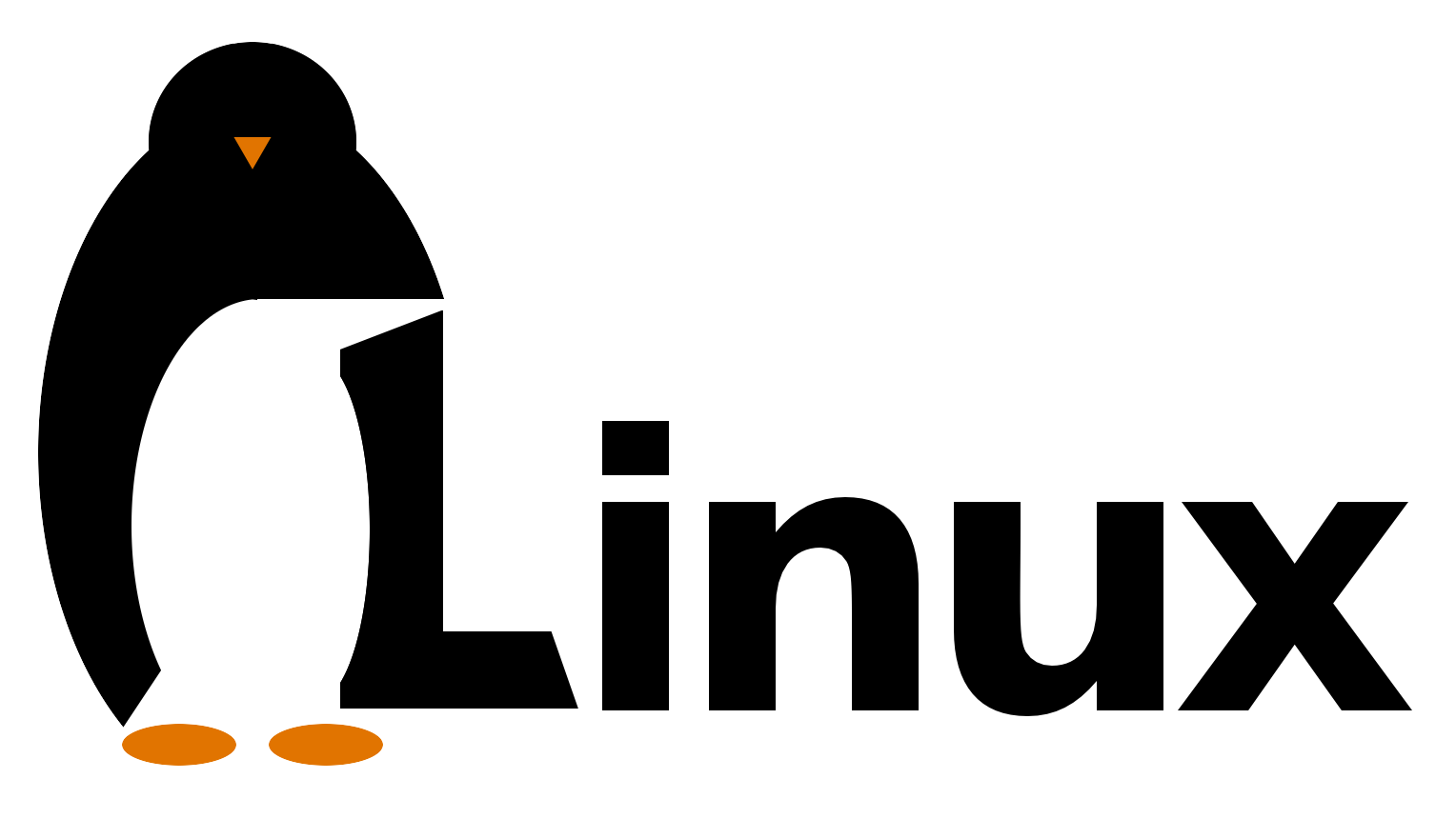
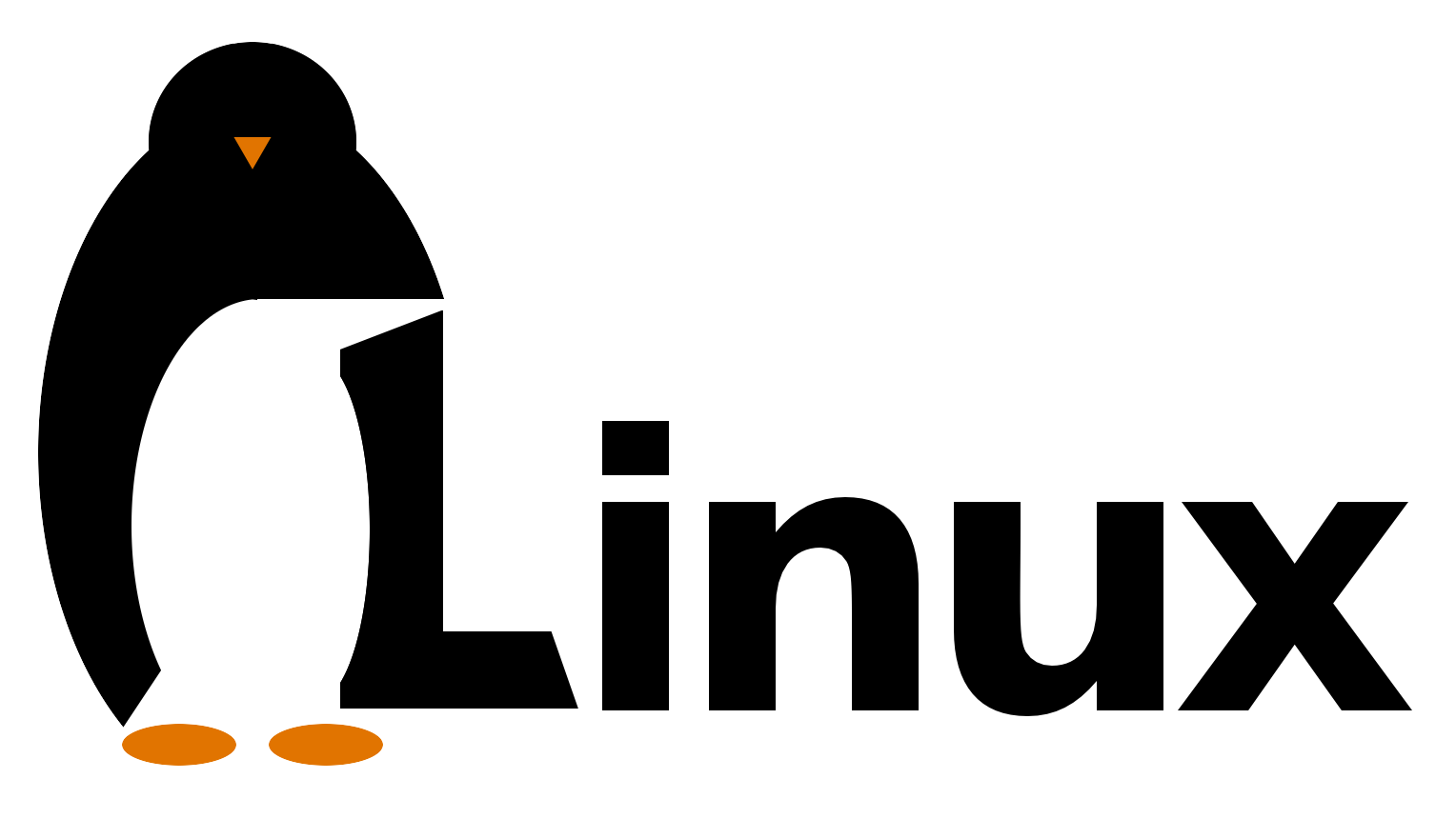 Experienced Linux users won’t be using YLMF Linux, having left the “windows” experience behind long ago. But for those who’ve put off trying linux because they were afraid it was too different suddenly have a distribution (distro) that they’ll be able to understand. YLMF is so close in look and operation to XP that a shallow perusal offers little change from most users’ experience.
Experienced Linux users won’t be using YLMF Linux, having left the “windows” experience behind long ago. But for those who’ve put off trying linux because they were afraid it was too different suddenly have a distribution (distro) that they’ll be able to understand. YLMF is so close in look and operation to XP that a shallow perusal offers little change from most users’ experience.